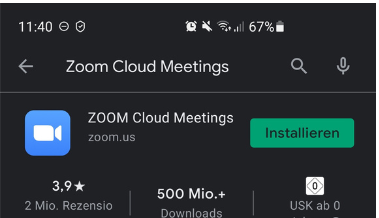Knowing Zoom
Smartphone
Schritt 1 - Google Play:
Öffne den "Google Play Store"(Android) oder App Store (Apple)

Schritt 2 - Suchleiste: Gib oben in der Suchleiste "ZOOM Cloud Meetings" ein.
Schritt 3 - Zoom installieren:
Zum Installieren einfach auf den grünen Button "Installieren" neben dem Zoom Icon drücken. Die Installation startet daraufhin automatisch und die App ist auf Deiner Smartphone Startseite zu finden.